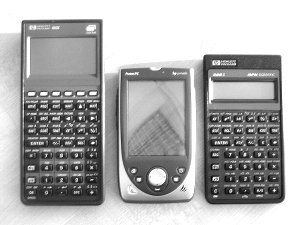 |
 |
| HP48 HP568 HP32SII | HP48 (back) HP568 (front) |
I've been lucky enough to try out various interesting handhelds and portables in the past few years including the Nokia 9000, Rex 6000, Jornada 720 and Panasonic Toughbook. A common feature of these devices has been Internet capability of one sort or another, which is necessary for my line of work.
The introduction of the Jornada 568 with the latest PocketPC 2002 operating systems, 64MB RAM and an "improved" colour display proved an irresistible combination. The Jornada 565 is identical except that it only has 32MB RAM.
In the box you get the main unit, standard battery, CR2032 back-up battery, AC adapter, manual, getting started guide, USB cradle and CD. What you don't get is a case for your Jornada. You have to buy that separately. Other accessories include a longer life battery, a serial cradle (the same as the one used by the 540 series), the HP camera card and a serial cable.
The following software comes either pre-installed on the machine and/or on the CD: Microsoft® Pocket PC Software 2002 Premium Edition, Pocket Outlook® (manage calendars, tasks and contacts), Pocket Internet Explorer, Pocket Word (create and edit Word documents), Pocket Excel (create and edit Excel spreadsheets), Microsoft Reader 2.0 for PocketPC (for electronic books), Windows Media™ Player 8 for Pocket PC (for music and video), MSN Messenger, Microsoft® Transcriber, Terminal Services Client, Note Taker, Voice Recorder, ActiveSync™ 3.5, Calculator, and Solitaire.
Being HP, there is also a collection of HP value add software: HP Jornada backup, HP Jornada emergency backup, hp Microchai (HP's smallest Java™ application environment), HP Jornada home menu, HP Jornada settings, HP Jornada image viewer (for image viewing and slideshow), camera application, HP Jornada task switcher, LandWare Omnisolve™ Business Calculator, Developer One CodeWallet Pro v3 (for keeping secret data/PINs/passwords etc.), and Developer One Access Panel Platinum.
Then there are drivers for CF memory cards, Socket CF LAN cards, CF modem and IrDA Modem and the Targus stowaway folding keyboard.
Quite a lot of software then! I can't do justice to all the software provided with this machine in one review so I'll concentrate on the bits which Datafile readers may find useful.
If you managed to take the list in and are familiar with Microsoft products you'll notice that PowerPoint is missing from the list whereas it is included with CE 3.0 based handhelds like the Jornada 720. It is also available on the Compaq iPAQ along with a range of micro projectors which together combine to form a very portable presentation capability.
The documentation for recent HP calculators has been getting worse and the 568 follows the trend. I guess this is to stimulate the sales of Microsoft's manuals and encourage the third party market? Well, we can hope. In the meantime you get a manual which describes some of the basics and provides references to some documentation inside some of the applications, on the CD and on the web. There doesn't seem to be a consistent approach, probably because the application software comes from many different sources.
The first thing to say about this machine is that it is small! Look at those measurements and compare it to an HP48 or an HP32SII - there is an awful lot of technology crammed into a very small space.
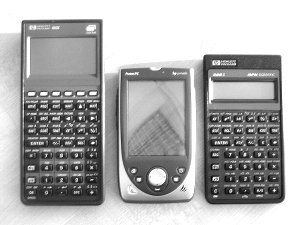 |
 |
| HP48 HP568 HP32SII | HP48 (back) HP568 (front) |
The case is the usual sort of gunmetal grey plastic favoured by many manufacturers and in my opinion looks quite smart. The flip top cover is plastic (unlike the 540 models, which I believe had a metal cover), folds all the way back (given a push) and comes off if you're very (very!) careful. The stylus is stored in the top of the PDA, another change from the 540 models.
If like me you are used to the battery life of an HP48, you'll be truly shocked at the battery life of the 568. The supplied battery pack claims to give 14 hours use, but that is with the backlight off. Once that has gone you're on the CR2032 backup battery, but the manual says that is only intended to keep the memory for 1 day!
The display itself is quite good when the backlight is on, but when the product description says "reflective", it means just that (just look at the pictures above). In the wrong light the 568 becomes the world's most expensive shaving/vanity mirror.
The cradle supplied allows the screen to be seen reasonably easily. It's weight and angle however do make using the 568 whilst docked a tad tricky. I find that using the serial cable with the device is a lot more comfortable - but then if you place it flat on your desk chances are you'll get reflections from the overhead lights.
There are five different ways of entering data via the touch screen:
The supplied CD shows a picture of a proposed clip on keyboard - something around the size of those text messaging keyboards you can get for some mobile phones. There is also the option of the Targus full-size folding keyboard that sounds a lot more practical if you find you need to type much into the machine.
There are also lots of buttons dotted around the case. On the left hand side there are buttons to scroll up and down, and to start recording a voice memo. On the front there is the power button, four application start buttons, a four-way navigation pad and a select button. The application buttons can be reprogrammed and have different functions if you hold them down (e.g. to change the display set-up or to invoke the task switcher).
As well as the screen there is a headphone socket, a speaker and an LED that can be seen when the case is closed. This can warn you about the state of the device including whether any alarms are pending etc. The default system sounds can be turned off to save on battery life.
On thing that is particularly odd about Windows on this machine is that it is upside down. I'll explain what I mean - the Start menu button is at the top of the screen rather than the bottom and application menus are at the bottom rather than the top. Everything runs in full screen mode - you can't show multiple windows on the screen (not that you're likely to want to do that on a screen that small). The other oddity is that the "X" button in the top right hand corner of the window doesn't necessarily stop the application running - sometimes the application is stopped but most of the time, the application is "iconised" so that you can see what was underneath.
To move to another application you can either "X" your way through all of the applications that you have started looking for the one you want or you can use the task switcher. This needs to be invoked from somewhere - either the start menu, the menu at the bottom of some screens or by pressing and holding one of the buttons on the front of the device. All in all it seems a bit clumsy but you get used to it fairly quickly.
Given the lack of high-end calculator development, is the 568 a good replacement? In a word, no! There are two calculators provided as standard, the basic four function Microsoft job like you get with other versions of Windows and the Omnisolve calculator. The latter provides more functionality including the ability to switch it into RPN with either a four level or infinite level stack similar to the HP48/49 (albeit with 0 always in the bottom two levels when you start).
The set-up screen allows you to pick the display mode, date format, RPN and financial settings. Oddly it also allows you to specify the angle mode - strange given that I didn't manage to find any trig functions! It does have log, INT/FRAC, x! and the usual power functions.
There are numerous other modes: TVM; interest conversion; amortisation; cash flows; business percentage; date calculations and conversions for area, currency, length, mass, temperature and volume. These other modes aren't really integrated with the main calculator but replace the whole screen with forms that you fill in. When a value is entered the conversion is applied and shown in the other fields in the form.
One curiosity (i.e. bug) in this is that you can cut a number from the main calculator screen and paste it into a conversion field but you can't do the reverse. Instead the only way of getting a number back from a conversion screen into the main calculator is to put it into one of the seven memories, switch mode and then recall the memory.
Not being particularly impressed with either of the supplied calculators I went in search of a version of EMU48 to run on the machine, but the Windows CE version hangs when it has finished parsing the KML start up script, so no joy there. No doubt this problem will get fixed in time but it does serve to highlight the point that there isn't much in the way of free software available for this machine yet as software that ran on CE devices like the 540 range doesn't work on the 568.
The other calculator option you have is Pocket Excel. This does at least give you on-the-move programmability. Alternatively you can develop your spreadsheet on your desktop PC and download it to the 568. Again the documentation is a bit of a problem with this, as it isn't clear what functions Pocket Excel doesn't support. Roger Wiley and those of you who have moved from Visicalc on the HP-75 or 1-2-3 on the LXs should be right at home though!
If you want to do your own serious software development you need Windows 2000 with Service Pack 2 on your PC, and the Visual C++ or Visual Basic software development kits (SDK). These are free to download from the Microsoft site, but at 48Mb you have to wait a long time for the pleasure. I don't have Windows 2000 running at the moment so I didn't get chance to try the SDK.
One of the uses the 568 is aimed at is that of a solid state walkman. I mentioned that there is a speaker and a headphone socket and Windows Media player is supplied preloaded (this also plays video but why you would want to do that I'm not sure). You get software on the CD for downloading music from the Internet or ripping your own music CDs into a format that can be played.
Getting the music from the PC to the PDA is easy but then the trouble starts. Through the speaker the music sounds adequate but presumably the headphone socket is what you need to use? Right? Well, I've tried two 568s and whenever sound is being played there is hiss on the right hand channel and a click a couple of seconds after the music or sound finishes. If you try cheap earphones (like those supplied with sub £10 walkmans) you probably won't hear anything wrong, but with £15 Sennheiser earphones it sounds awful. I reported the problem to HP so that I could get a replacement off my supplier, but the replacement was worse. HP are looking into the problem and judging from reports on various newsgroups and message boards it looks like all 560 models are affected.
I'll report back on the outcome of this when it gets resolved. In the meantime if you want sounds on the move from your PDA, the 548 seems like a better bet for the time being.
Using the 568 as a calculator and an MP3 player are just interesting diversions. What I bought it for was surfing the Internet. I kid you not! This is what I do for a living. OK, what I actually do is write software that runs on an server on the company Intranet testing telecommunications networks, and displaying results on portable devices.
On paper the 568's credentials are good: Pocket Internet Explorer with better standards support than previous models. The ActiveSync software that connects PC and PDA is handy as it allows the 568 to use the network connection of your PC. This allows you to try surfing without the need for a dial up modem or resorting to using IR to a suitable GSM phone and blasting along at 9600bps.
Call up the HPCC web site and it all works pretty well. You can chose different font sizes on the browser and frames are always moveable so you can find your way around. Picking the "No Frames" option on the HPCC site improves things, but this is down to the capability of the site, not the browser.
Going to the Microsoft PocketPC site yields good results (obviously) and allows you to download video clips amongst other things like new desktop themes.
Accessing our applications at work also proved remarkably successful even though they are designed for desktop PCs and Panasonic Toughbook portable PCs running Netscape 4.7. Things like HTML tables, frames and cookies worked remarkably well. Even JavaScript seemed to run through the Microsoft JScript engine with fewer problems than I expected. Compared to the ageing Nokia 9000 that we used to use, the 568 works remarkably well. The main problem is the lack of multiple window handling - you can only have one window on the 568 at any time so applications that open more than one window don't work.
I tried using the IR capability of the Nokia 9000 with the 568 and that also worked fine. I managed to dial in to the company Intranet and access the applications without any problem. Other similarly equipped phones such as the Nokia 6210 and 8xxx ranges should work just as well. The browser even supports HTML compression to reduce the download time of pages from suitable sites.
I haven't tried dial up access using a CF modem or a direct CF Ethernet card as nobody seems to stock them yet.
I wasn't sure what to expect from this type of machine. It's different to anything I've used before and maybe my comments are biased because of this. It doesn't really cut the mustard as a calculator or an MP3 player - so don't buy one on those grounds. I didn't get time to try out mail and appointment synchronisation with Outlook but I expect it would do those things as well as any other PDA on the market. As an Internet device, it works well given the limitations of the screen.
The main problem I can see for devices like the 568 is the appearance of PDAs with integrated GSM, GPRS (2.5G), wireless LAN and eventually 3G capability.
Using the Microsoft software makes it "just another" PDA - the HP value add doesn't really count for that much, look at an iPAQ and you'll see similar functionality thrown in.
Worth £500? Well maybe not.
Should you buy a Compaq instead? Ask Carly.
| mark.power@btinternet.com | Page last modified : 3rd November 2002 |